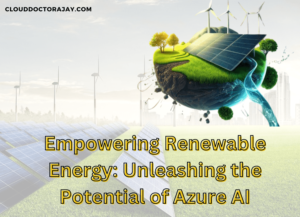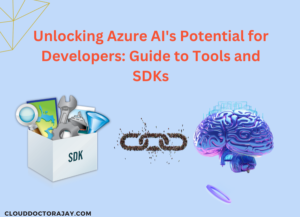Introduction:
Speech technology is essential for improving accessibility and human-machine interaction in a connected society. With Azure Speech Services, a set of formidable tools provided by Microsoft Azure, developers can take advantage of the power of speech recognition and synthesis. This in-depth blog article will go into the realm of Azure Speech Services, examining its features, potential uses, and potential to improve accessibility and communication in a variety of fields.
Azure Speech Services’ public release:
A cloud-based platform called Azure Speech Services enables programmers to include speech capabilities into their applications, facilitating easy and simple communication between people and machines. voice synthesis and voice recognition are the service’s two main divisions. To comprehend their importance and usefulness, let’s take a journey through each of these elements.
Speech Recognition:
Speech recognition is the technology that transforms spoken language into written text and is a key component of Azure Speech Services. From voice assistants to transcription services, this component is necessary for a variety of applications. The following describes how to use Azure voice Services for voice recognition:
Exploring Azure Kubernetes Service and Azure Container Instances for AI Model Deployment
1. Transcription Services:
By using Azure Speech Services, audio and video footage may be converted into searchable transcripts that can be used to create records of meetings, interviews, and multimedia content.
2. Voice Assistants and Chatbots:
By incorporating speech recognition, you can create knowledgeable voice assistants and chatbots that comprehend and react to user orders, facilitating fluid and natural interactions.
3. Accessibility:
By enabling people with impairments to communicate with technology through speech, speech recognition plays a critical role in increasing technology’s usability for people with disabilities.
Synthesis of Speech:
Transforming written text into spoken language is called speech synthesis, or text-to-speech (TTS). The cornerstone for building lifelike voice interfaces and improving user experiences is this component. To use Azure voice Services for voice synthesis, follow these steps:
1. Voice Interfaces:
Use Azure Speech Services to integrate voice interfaces into your applications. You can use synthesised audio to send and receive audio messages from IoT devices and mobile apps.
2. Multilingual Support:
By supporting a variety of languages and speech options, Azure Speech Services enables you to develop applications that can converse with users in their native tongue and voice.
3. Audiobooks and Narration:
To increase accessibility and engagement, the service is ideal for creating audio versions of content like books, articles, and educational materials.
5 Best Project Management Software In 2023
Examining Uses for Azure Speech Services:
1. Customer service and support:
Use speech recognition to build voice-enabled platforms for customer service, giving users a simple and effective way to communicate with automated support systems.
2. Language Learning:
Create language learning apps that offer practice with pronunciation and auditory learning opportunities via speech synthesis.
3. Navigational assistance:
Include speech synthesis and recognition in navigation systems so that users can engage with their automobiles verbally and hear instructions.
4. Accessibility Tools:
Create assistive tools that enable people with visual or mobility disabilities to interact verbally with computers, smartphones, and other technology.
Starting with Azure Speech Services:
1. Azure Portal:
Start by creating an Azure Speech Services resource in the Azure Portal.
2. API Keys:
To securely access the service, get an API key that will be used for authentication.
3. Integration:
Specify the appropriate voice synthesis or recognition tasks and integrate the voice Services API into your application’s code.
4. Speech Recognition:
To extract text from spoken language, send audio data to the speech recognition API.
5. Speech Synthesis:
Provide text input to the API for speech synthesis, and you will receive audio files of synthesized speech in return.
Cloud Financial Operations (FinOps): Improving Cloud Spending Efficiency
Conclusion:
The cutting edge of contemporary communication technology, Azure Speech Services enables programmers to turn spoken and written language into a potent instrument for human-machine interaction. Azure Speech Services offers a wide range of applications that cut across industries and user experiences, from speech recognition for transcription and accessibility to speech synthesis for developing lifelike voice interfaces. As you learn more about this service’s features, you’ll discover how it has the power to completely transform the way we interact with technology and make it more inclusive, intuitive, and natural for everyone.