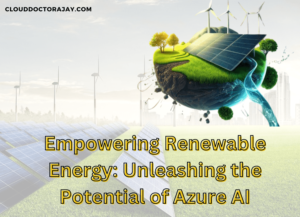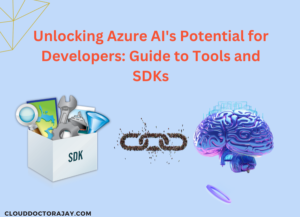Microsoft Copilot | Artificial Intelligence for All | Microsoft Copilot AI
Artificial intelligence (AI) has changed over the past several years from being a specialized technology to becoming a part of everyday life. Artificial intelligence is present in everything from self-driving cars to tailored streaming service recommendations. But Microsoft’s Copilot is among the biggest developments in making AI available to all people. We’ll go into great detail in this blog on how Microsoft Copilot is democratizing AI and changing how people and businesses use technology.
Microsoft Copilot: What is it?
Word, Excel, PowerPoint, Outlook, and other Microsoft Office programs, as well as other Microsoft services like GitHub, are all integrated with Microsoft Copilot, a suite of AI-powered tools. Copilot uses AI to carry out tasks, make recommendations, and automate tedious chores in an effort to increase productivity. It is intended to serve as an intelligent assistant that enables consumers to fully utilize AI without the need for extensive technical training or experience.

The Integration’s Power
Microsoft Copilot’s easy integration into popular apps is one of its main advantages. This strategy offers a number of benefits:
1. Familiar Interfaces:
Using well-known Microsoft Office programs, users communicate with Copilot. By doing this, the learning curve that comes with implementing new technologies is removed, enabling users to take use of AI without altering their workflow.
2. Contextual Support:
Copilot makes use of the context found in the open document, spreadsheet, or email to offer helpful recommendations and support.
For instance, it may assist with text drafting in Word by utilizing the pre-existing information, and it can analyze data trends and produce insights in Excel.
3. Improved Collaboration:
Copilot can improve teamwork by offering insights on team performance indicators, offering to summarize meeting notes, and recommending changes to shared documents.
Important attributes and advantages
1. Natural Language Processing:
To comprehend and produce content that is human-like, Copilot makes use of sophisticated natural language processing (NLP). This implies that users can ask Copilot to utilize simple language while drafting documents, emails, or presentations. Say “Create a summary of this report,” for example, and Copilot will provide a succinct summary based on the content you’ve provided.
2. Automated Data Insights:
Copilot in Excel can examine huge datasets and offer insights devoid of intricate formulae. It can create charts, recognize patterns, and even offer recommendations based on prediction. Users may make data-driven decisions more effectively using this feature.
3. Enhanced Creativity:
Copilot can help PowerPoint users create visually appealing presentations by offering ideas for layouts, images, and text. Additionally, it can aid in improving slide content and guarantee that the presentation’s tone and style are constant.
4. Effective Email Management:
Copilot has the ability to prioritize tasks, arrange emails, and even compose responses in Outlook. It can help users remain on top of their communication by analyzing email threads to recommend follow-ups and providing summaries of lengthy talks.
5. Code Assistance:
GitHub Copilot’s AI tool allows developers to create documentation, finish functions, and even recommend code snippets. This facilitates less experienced programmers by offering examples and instruction, in addition to expediting the development process.
Read More
- Azure AI’s Revolution in Healthcare: A Comprehensive Overview
- Unlocking Azure AI’s Potential for Developers: Guide to Tools and SDKs
Inclusivity and Accessibility
Microsoft Copilot has accessibility as a top priority. It ensures that the benefits of AI are not just for tech-savvy people by accommodating users with different levels of technological proficiency. Microsoft lowers entry barriers and opens up modern technology to everyone, including those with impairments, by incorporating AI into well-known tools.
For example, Copilot assists users with a variety of needs by converting text to speech, offering grammar and style suggestions, and creating material in multiple languages. This inclusivity goes beyond just individuals; regardless of technical proficiency, companies of all sizes may use Copilot to increase efficiency.
Practical Uses
Several industries are already feeling the effects of Microsoft Copilot:
1. Education:
Copilot’s capacity to produce lesson plans, educational materials, and research support is advantageous to educators and learners alike. Teachers can focus on interactive instruction and save time with the aid of this support.
2. Healthcare:
Copilot is used by medical practitioners to create reports, evaluate patient data, and streamline documentation. This effectiveness lessens administrative burdens while promoting improved patient care.
3. Finance:
To make more informed judgments and accurately produce financial papers, accountants and financial analysts use Copilot’s data analysis and reporting features.
4. Small Businesses:
From developing marketing strategies and company plans to assessing financial performance and managing client communications, entrepreneurs and small business owners utilize Copilot to oversee their operations.
Microsoft Copilot and the Future of AI
An important step in opening up AI to a wider audience is Microsoft Copilot. Microsoft is creating a more inclusive digital environment in addition to increasing productivity by incorporating cutting-edge AI capabilities into commonplace technologies.
We may anticipate more developments in Copilot’s functionality in the future. Copilot will probably have even more advanced capabilities as AI technology develops, such better contextual understanding and tailored recommendations. This continuous progress will guarantee that everyone, regardless of technological proficiency, may profit from AI. It will empower people in a variety of fields.
To sum up, Microsoft Copilot is a revolutionary product in the field of artificial intelligence. Microsoft is setting a new benchmark for how technology can improve our personal and professional lives by integrating AI into everyday products and making it simple to use and intuitive. As AI develops further, Copilot’s strategy will probably be used as a template for further developments, bringing cutting-edge technology to everyone.