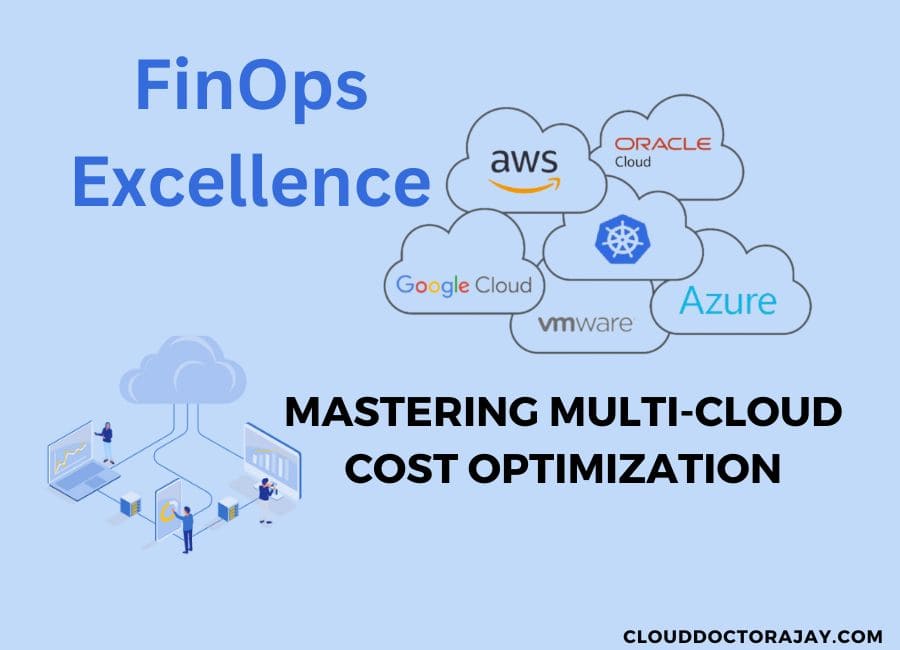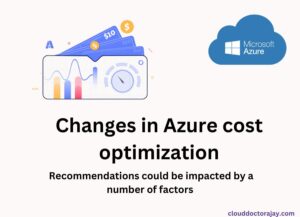Tracking FinOps (Financial Operations) costs in a multi-cloud environment involves implementing practices and using tools that help you monitor, analyze, and optimize your cloud spending. Here are steps you can take to effectively track FinOps costs in a multi-cloud environment:
Mastering Multi-Cloud Cost Optimization
1. Cost Allocation Tags:
– Use cost allocation tags provided by your cloud service provider (CSP) to tag resources with metadata.
– Tag resources based on different dimensions such as department, project, environment (e.g., production, development), or any other relevant criteria.
2. Centralized Cost Management:
– Consider using cloud management platforms or third-party tools that provide centralized cost management across multiple clouds.
– Tools like AWS Cost Explorer, Azure Cost Management and Billing, or Google Cloud’s Cost Management Tools offer features to help you understand and analyze costs.
3. Cost Dashboards and Reports:
– Create dashboards and reports to visualize cost data. Most cloud providers offer native tools, and third-party tools can provide comprehensive dashboards.
– Monitor trends, anomalies, and spikes in spending to identify areas that may need optimization.
4. Budgets and Alerts:
– Set up budgets and alerts to notify you when spending exceeds predefined thresholds. This proactive approach helps in controlling costs and avoiding unexpected overages.
– Leverage cloud provider tools or third-party solutions that allow you to configure budget alerts.
Cloud Financial Operations (FinOps): Improving Cloud Spending Efficiency
5. Cost Explorer Tools:
– Explore the cost explorer tools provided by cloud providers to analyze spending patterns over time.
– Use features like cost forecasting to estimate future costs based on historical data.
6. Reserved Instances and Savings Plans:
– Take advantage of reserved instances, savings plans, or committed use discounts to save costs for predictable workloads.
– Review and optimize existing reservations to ensure they align with your current usage patterns.
7. Regular Cost Reviews:
– Schedule regular reviews of your cloud costs to identify opportunities for optimization.
– Evaluate the cost-effectiveness of different services and make adjustments as needed.
8. Automation and Policies:
– Implement automation for resource provisioning and de-provisioning to ensure that resources are only active when needed.
– Enforce cost control policies to manage resource usage efficiently.
9. Collaboration and Communication:
– Foster collaboration between finance, operations, and development teams to align cost management strategies with business goals.
– Establish communication channels for discussing cost implications during the development and deployment process.
Changes in Azure cost optimization recommendations could be impacted by a number of factors
10. Training and Education:
– Train your teams on cloud cost management best practices.
– Encourage a culture of cost awareness and responsibility within the organization.
11. Third-Party FinOps Tools:
– Explore third-party FinOps tools and platforms that specialize in cloud cost management. These tools often provide advanced features and integrations.
By following these steps and leveraging the tools provided by your cloud service providers, you can effectively track FinOps costs in a multi-cloud environment and optimize your spending based on business needs.