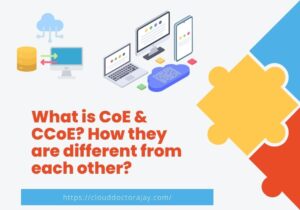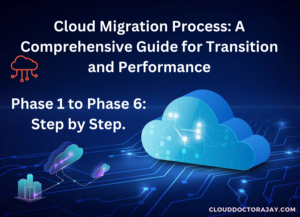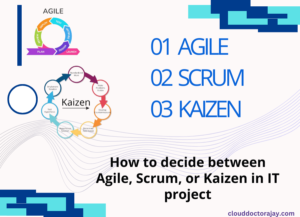If you run a small or big startup or company or you are working on a project, then it becomes necessary that you have some project management software, with the help of which you can manage the different types of activities happening in that project. Be able to manage Be able to assign the task to your team member.
If you do not use any project management software or tool, then even if you complete your project, there is a lot of time wasted and not so much efficiency. But if you can use any project management software then you can deliver your project on time. Also, you can easily sign the task of this project to your workers. It becomes very easy to ask for it in the future.
Azure Devsecops Principles And Best Practices For Security In The Cloud
So today we will tell you five such project management software which you can use to manage your project. This project management software comes in both free and paid versions. If your team or projects are small then you can use the free version. If you have a big team then you can use its pad version.
What is project management software?
First of all, we need to know what is Product Management Software. So let us tell you that project management software is a kind of tool that is useful for your project planning, scheduling, management, user maintenance, task assigning, updation, etc., and enables you to manage all these things in one place.
Project management software is often used in large industries. Even all the big projects that are being used in today’s time use project management software so that they can deliver well to their users and customers. Give them a better experience.
Project management software keeps updating data, time tracking, and time management in real-time. In today’s blog, we will talk about 5 project management software that you can use in your project.
Top 5 Best Project Management Software In 2023
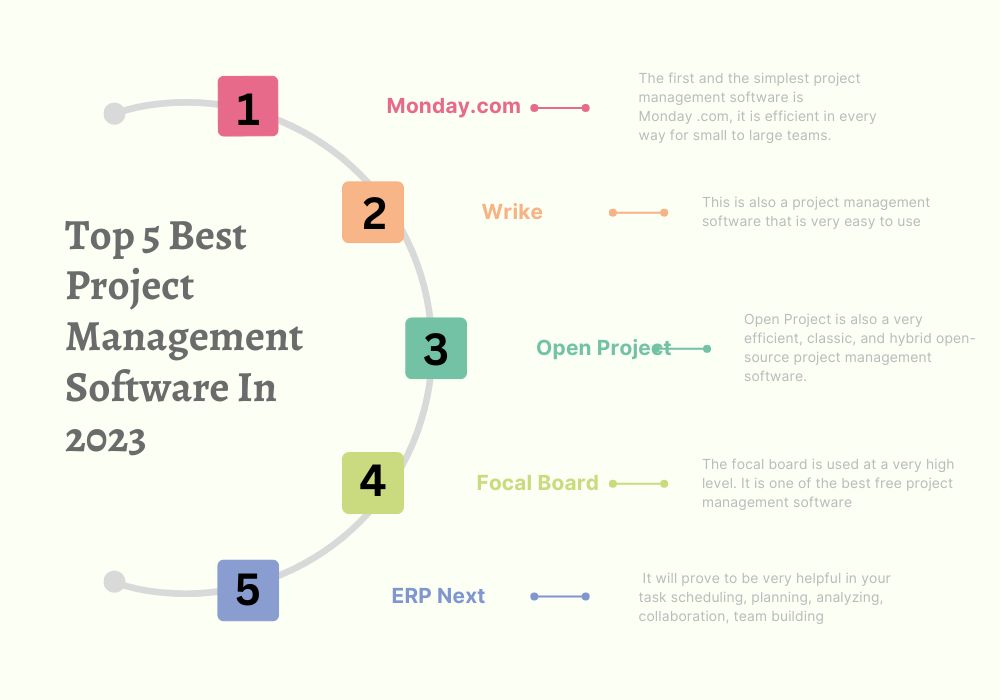
1 Monday.com
The first and the simplest project management software is Monday .com, it is efficient in every way for small to large teams. In this, you get a custom field, automated workflow, pre-defined template features, etc. Here you also get the automation center, with the help of which you will be able to schedule the task in advance and update the user on time.
Here you see a much better option for integration, if you are a very new user then you can use this app. You will be able to manage your workflow with the help of drag and drop.
Monday.com Features and Benefits
- collaboration
- Dashboard customization
- Integration of over 30+ apps
- Customer support
- Drag and drop builder
- Color customization
2. Wrike
Wrike is also a project management software that is very easy to use. If you have a large team and are using project management software for the first time, then you can choose Wrike. This free pad comes in both versions.
If you have a small team, then you can use its free version and if your team is very large, then you can also use its pad tool, in this you will get multi approval, Workflow maintenance, automatic project scheduled, project management, and Many features like development can be seen.
Features and Benefits
- visual presentation
- portfolio management
- Free building tools
- Integration
- Full customization
- Comprehensive modeling
Introduction To Azure Security Architect Role & Responsibilities
3. Open Project
Open Project is another a very efficient, classic, and hybrid open-source project management software. Which can work on an agile model. In this, you get to see a lot of privacy and data security. If you have a large team and you want complete control of full customizations then you can use this tool.
Open Project Features and Benefits
- Simple and easy interface
- High security and privacy
- Professional support
- open source
- optimization
- control management
4. Focal Board
The Focal Board is used at a very high level. It is one of the best free project management software that helps you manage, track, schedule, and update all types of work going on in your organization. You get to see a lot of security and customization in this project management software.
Focal board features
- Self hostel
- free templates
- personal server
- data security
- private job scheduling
- Simple interface
5. ERP Next
If you want to enhance the daily activities of your project and want to manage your project in a very economical way, then you can use ERP’s next open-source project management software.
It will prove to be very helpful in your task scheduling, planning, analyzing, collaboration, team building, and workflow automation. With its help, you will be able to do your work in a very economical way.
ERP next feature
- document storage
- Real-time chat
- Agile Model
- time tracking
- customization
- Organizing
- task scheduling
- cooperation
- workflow automation
- team building
- auto-replies
Choosing the Right ERP System for Your Business The Ultimate Guide 2023
Conclusion
We hope you have a pretty good understanding of Project Management Software. And you must have understood very well that project management software can prove to be very economical to manage your project.
If you want to ask any questions or want to suggest, then you can tell in the comment below. And if you like it, then you must share it with your friends.